1、 The power indicator light is not on:
Possible solutions:
1. Whether to turn on the power;
2. Whether the power cord is properly connected;
2、 Unable to achieve plug and play:
Possible solutions:
1. Is the PC compatible with plug and play;
2. Is the graphics card compatible with plug and play;
3. Is the 15-pin D-type connector of the signal wire bent;
3、 Image dimming:
Adjusting brightness and contrast.
4、 Lack of color (red, green, blue):
Check the signal wire of the monitor and confirm if each pin is bent.
5、 The screen is not in the middle:
Adjust the clock (CLOCK) or press the hotkey (AUTO)
6、 Weak brightness and contrast:
After using the monitor for a period of time, if the brightness decreases to the extent that it affects normal use, please send the monitor to an authorized service agency for repair
7、 Horizontal or vertical interference on the screen:
Turn off the Windows operating system, adjust CLOCK, or execute hotkeys (AUTO)
8、 HDMI without 4K resolution:
Confirm the use of GTX950 or higher graphics cards and HDMI2.0 cables, which can be manually created as 3840 × 2160@60HZ Resolution, restore normal use